The Need For HPE Content Manager Sharepoint Integration
When you are managing a
website and you have to handle a huge database, you know what a serious
headache it is. Keeping track of everything and keeping your website up and
running on a huge database is no easy task. Now you can imagine the horror and
the pain when you need to not only manage and develop this database but also
have to migrate all of it without loss. And there is no other option but to
migrating your CMS if you want to redevelop and bring vital changes to your
website or app to keep up with the client’s demands or keep things up to date.
However, the pain of this migration is real but easy solution is
also
available if you know what to do to lessen the load off your shoulder.
To solve this problem, you
can look into HPE
content manager sharepoint integration.
Why Do a CMS Migration?
Well, the task of a CMS
migration is serious, hectic, and painful. Then why should you take on
such a big task? The answer is, there can be several reasons that might need
migration of your CMS. The frequent reasons include low speed of the website or
the app. When your app/website is running with little to no speed, a solution
to that is CMS migration. Or if the server is down frequently, it might affect
the accessibility of the website. Sometimes high traffic, lack of support and
outdated features can also create problems for the website. Limited content
distribution can also be a major reason for your need to migrate your CMS.
If you have to take on
such a mammoth of a task, why not choose an exporter that will ease it up for
you?
What Will Be The Benefits?
As there are multiple
reasons to migrate CMS, there are also multiple benefits to it.
·
You can access new and better
features and functionalities when you shift to a new CMS provider
·
You can better optimize the
performance of your website or app. A slow running website will give access to
less visitors and that is not good news. Your website can now run fast with new
CMS provider.
·
You can also choose to start anew
with your app or website when you migrate your CMS. You can totally change how
it looks or works.
·
Transferring to a new CMS provider
will allow your website better security.
·
You can provide better user
experience to both your users and employees. It can improve employee
satisfaction when they can provide suggestions and comments while migrating to
a new CMS.
What’s
Special About HPE Content Exporter?
Now you may
ask why you should integrate HPE Content manager sharepoint. The list is quite
attractive as you will find out.
·
First of all, it is developed in a
way that it will respond to all SharePoint requirements, which includes
SharePoint 2007, SharePoint 2010, SharePoint 2013, SharePoint 2016, SharePoint
2019, and also SharePoint Online and Office 365. This way, you can easily
migrate your data using the HPE content exporter.
·
It allows the user to export all
electronic and non-electronic documents and files, the security measurements,
record versions, location contents regarding any group, organization, position,
venue etc., or any other orphan documents.
·
Wondering about metadata? Well, HPE
content exporter will export Name, ID, Assignee, Author, Date of creation,
Editor name, Date of Last Action, Media type, Owner and version history. What’s
left to export now?
·
It will also export
permissions that was integrated in your website or app. It will include
permission such as View Document, View Metadata, Update Document, Update Record
Metadata, Modify Record Access, Destroy Record and Contribute contents so that
your website works as it was before with higher
efficiency.
·
If anything is left that is
Custom Records. it will also export all your Custom Records.
As you are
aware now, that HPE
content manager sharepoint integration is essential for your CMS
transfer so your website can
run smoothly and allow high traffic. So choose the best that is available in
the market now!
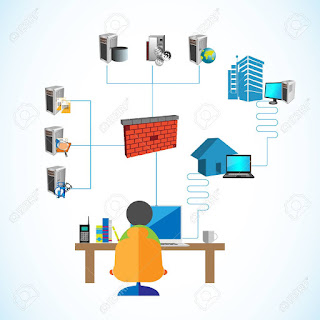

Comments
Post a Comment